How To Read A Barcode (Tool included)
Barcode translation toolis located at the bottom of the page.
Barcodes are composed of both black and white lines and are typically found on product packaging. The 12-digit UPC (Universal Product Code) is used in the US and Canada and consists of 10 middle numbers and two numbers at both ends of the code (with the last one being a check digit).
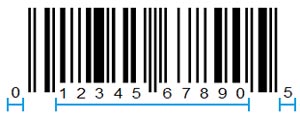
Barcodes are not formed only by black lines but also by the white space as well. The first thing to notice is that the lines can have 4 different thicknesses.

Codes begin with the code 101 (thin black line - thin white line - thin black line) and at exactly half the code, there is the line 01010 as indicated below.

Each number is represented by 7 lines according to a pre-established pattern:
The sum of the numbers is always 7 for each single code (Ex. 6 is represented as 1114 --> 1 + 1 + 1 + 4 = 7).
Note also that in the second half of the barcode, the color of the lines is the opposite of the of the first half's line colors. This ensures the reader will understand the correct direction of reading.

So, the barcode on the under image whose two firsts digits are 0 and 1 would start with “10132112221”. Broken down this is “101-3211-2221” where 101 marks the beginning of the barcode, 3211 marks the digit 0 and 2221 marks the digit 1.
Finally, here is the process for calculating the check digit for a standard 12 digit barcode. Let's take the barcode number of "012345678905". The last digit is the check digit "5", and if the other numbers are correct then the check digit calculation must produce 5.
- Add the odd number digits: 0+2+4+6+8+0 = 20.
- Multiply the result by 3: 20 × 3 = 60.
- Add the even number digits: 1+3+5+7+9 = 25.
- Add the two results together: 60 + 25 = 85.
- To calculate the check digit, take the remainder of (85 / 10), which is also known as (85 modulo 10), and if not 0, subtract from 10.
- Therefore, the check digit value is 5. i.e. (85 / 10) = 8 remainder 5; 10 - 5 = 5.
Numbers 0-9:
Barcode Numbers:
The following buttons can be used to manipulate the text into various forms such as uppercase, lowercase, reverse text, etc. The choice text chosen will be copied and a new page will be opened.